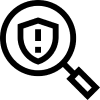Lesson 2: Billing & Reimbursements
You’re probably thinking to yourself, billing? Why am I being billed if this is a free service? Billing can be one of the most confusing parts of being a Swipe admin, so we put together a quick little 2 minute video on why Swipe needs your billing information, and how it works.
TLDR (too long; didn't read): To keep the best experience for your customers, we only want them to have one transaction at checkout. That means instead of having your transaction AND a Swipe transaction, there is just one. You are collecting the Swipe Package Protection fee for us, as part of the transaction. Because you are collecting that fee, we will bill you once a week to collect the Swipe premium your customers are paying. You can think of it as more of a transfer of premium from you to us.
Just to re-emphasize, you aren’t actually paying anything to Swipe, you are just collecting the fee for us, and then we collect the fee from you, so there aren’t two transactions for your customer.
Now that we have that cleared up! On to the set up. Setting up both your billing & reimbursement accounts are required for our partnership.
Watch the quick overview video below to learn how to set up your billing account with Swipe.
Watch the quick overview video below to learn how to set up your reimbursement account.
Once your billing & reimbursement accounts have been set up, your finance tab is complete.
Related Resources:If you want to learn more, or read our FAQs check out our Billing & Reimbursement section of the help center here