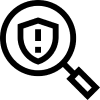Follow the steps below to set up and verify billing information for Swipe:
Login to the Swipe Brand Portal.
In the navigation on the left side, choose the Finance tab.
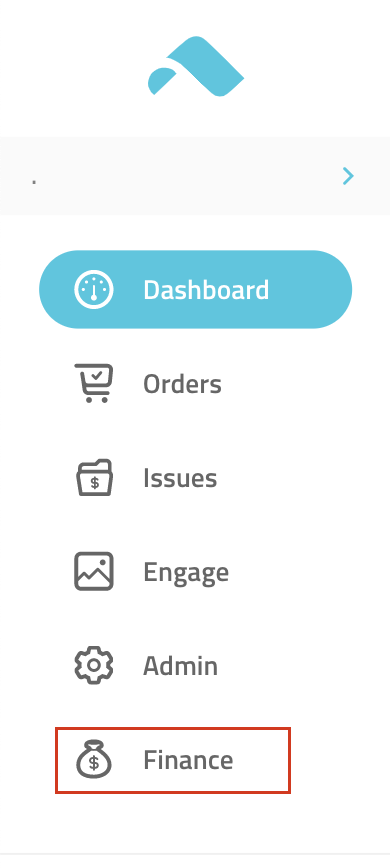
After entering the Finance tab, choose Account Settings, at the top of the page.
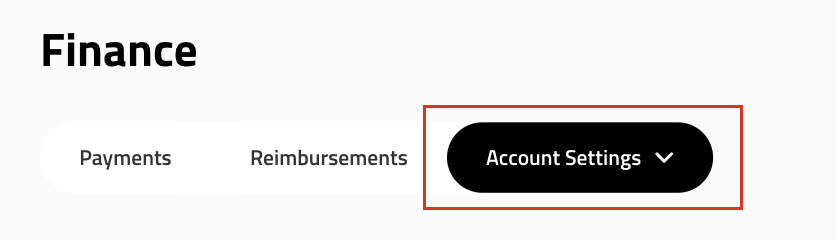
Under Account Settings, choose Payment Account.
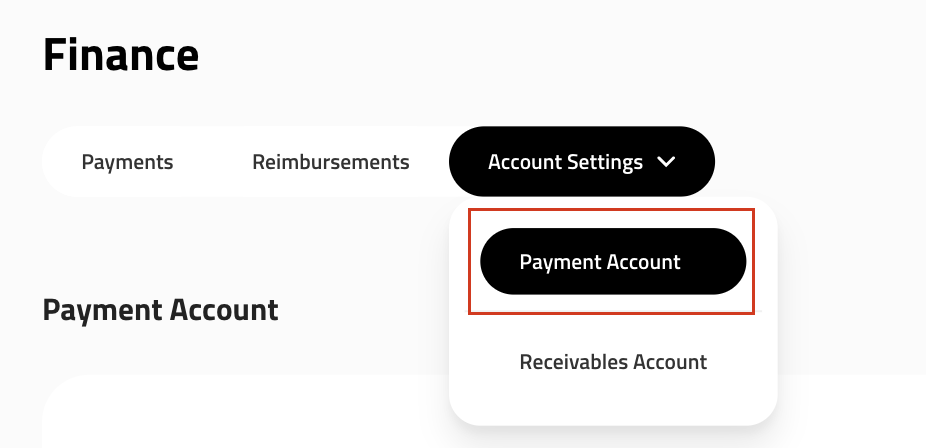
You will then choose Change Payment Account and enter all necessary information regarding your account.
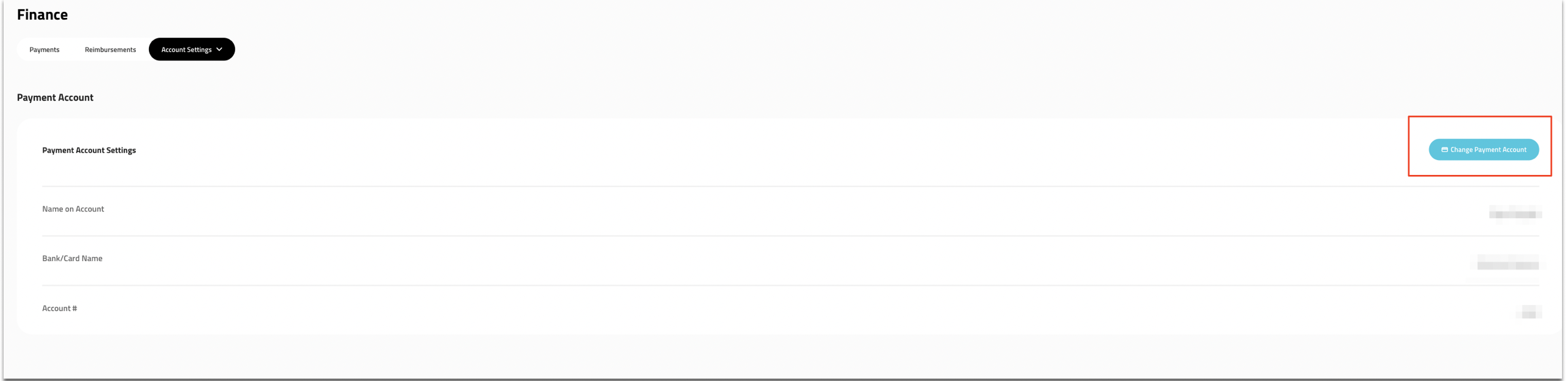
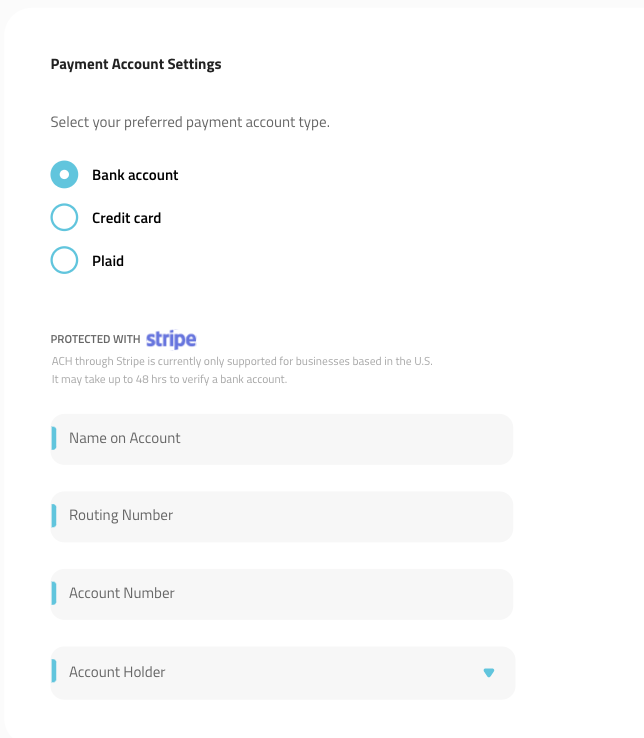
Click Save. Once your bank information has been inputted, Stripe will put 2 micro-deposits in your account. You will need to verify the amounts of the micro-deposits by clicking on the red ribbon at the top of the merchant portal:

Once your bank account has been verified, you have completed your billing account set up.