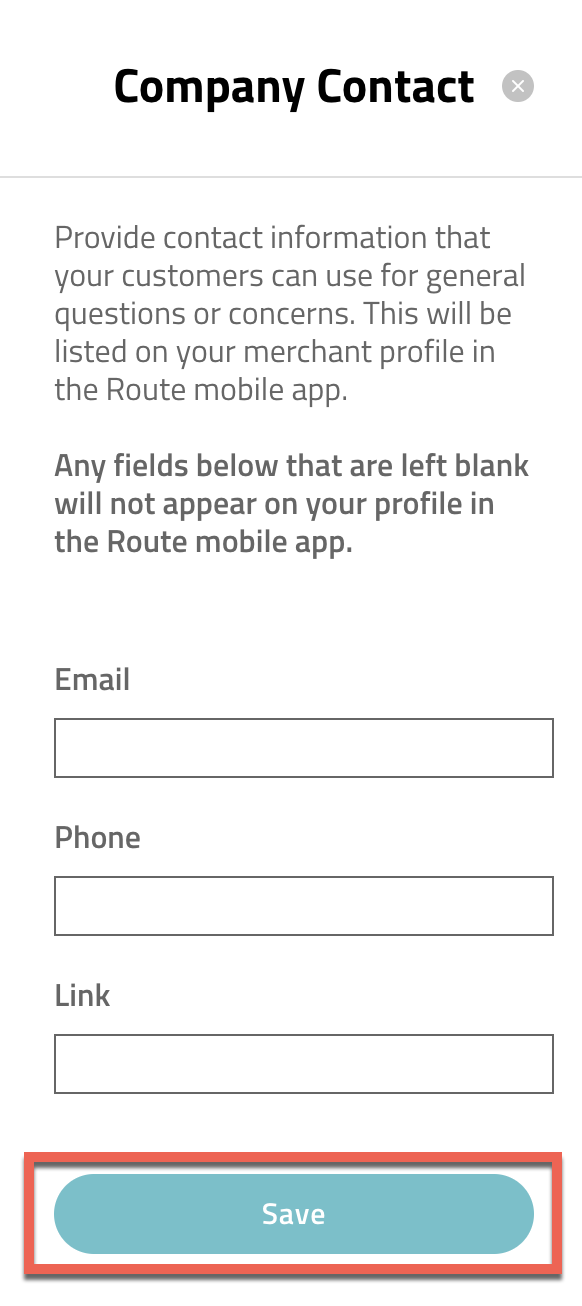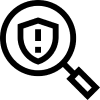Add Customer-Facing Contact Information
Add your company's contact information, support contact information, and returns contact information in the Swipe Portal. In the event that an issue is outside of the scope for the Swipe Support team, this information allows your customers to get help from your company even faster.
Follow the steps below to add contact information for your customers:
1. Login to the Swipe Portal.
2. In the navigation on the left side, select Engage.
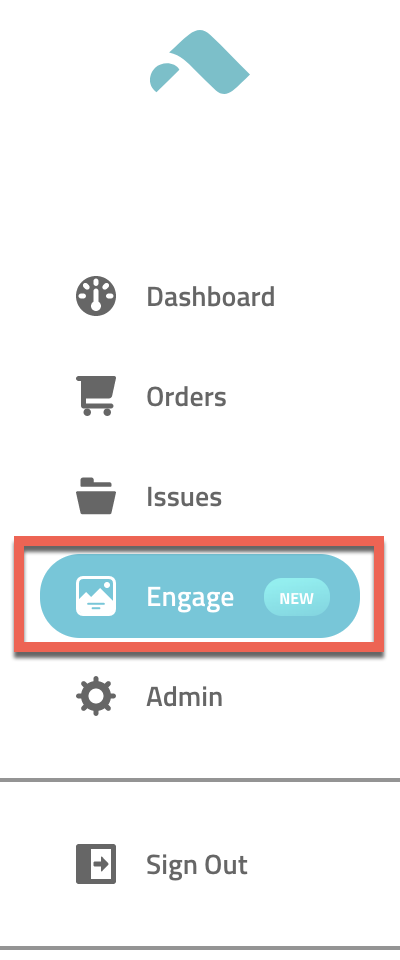
3. Under Contact Info: Customer-Facing, click Edit for each type of contact information.
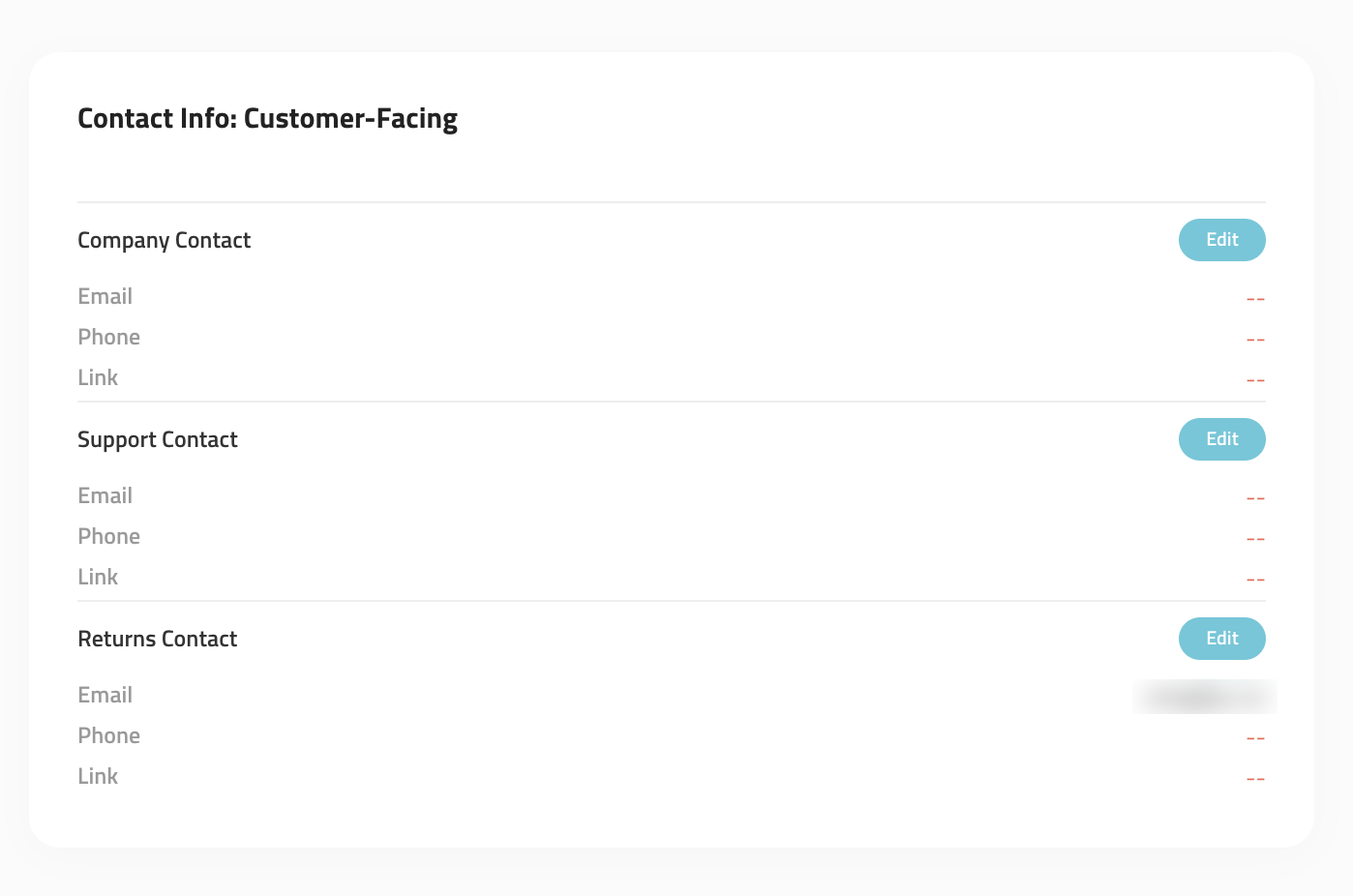
4. Fill out the respective information –Email, Phone, Link. Click Save.