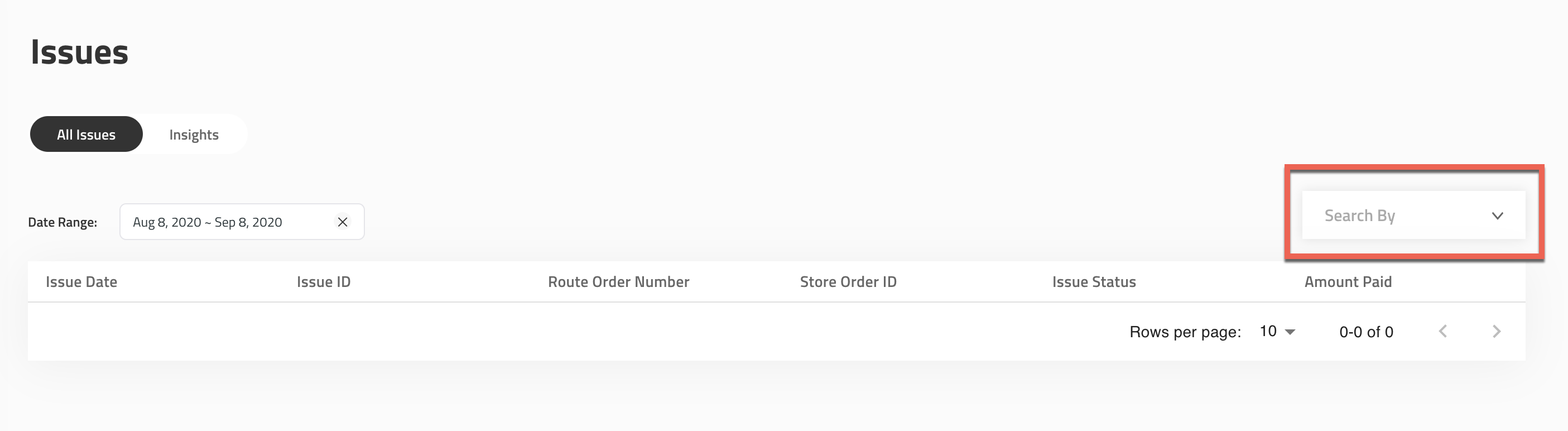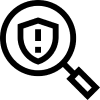How do I check the status of an order issue for my customer?
To check the status of any order issue that your customer has reported to Swipe, please follow these steps:
1. Log in to the Swipe Portal.
2. Click on the Issues tab.
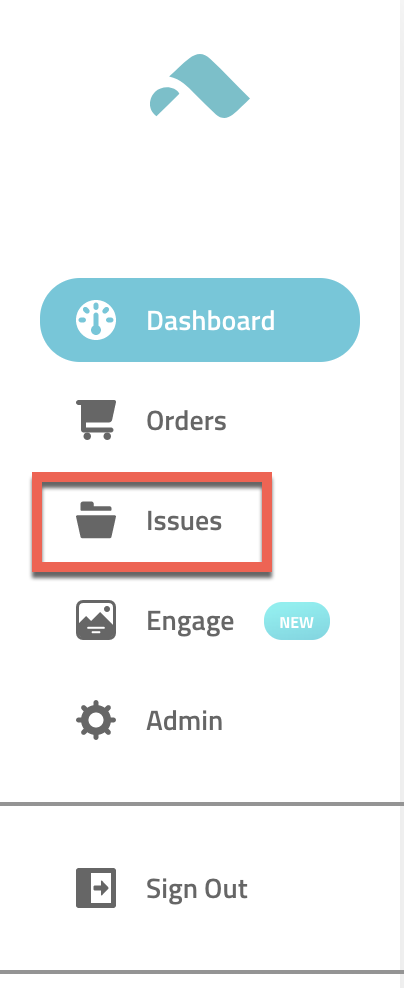
3. Search by the Issue ID, Customer Email, Customer Name, Swipe Order Number, Store Order Number, and Tracking Number.