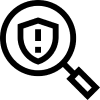How to update the Swipe app in Shopify
In order to fully leverage the Swipe app, make sure the Swipe app has been updated in Shopify. To update, follow the instructions below:
- Log in to your Shopify account and open the Shopify Dashboard.
- In the menu on the left, click on Apps and search for the Swipe app.
- Select the Swipe App.
- When prompted to update the app, click Update App.
Note: If the app is up-to-date, you will not be prompted to “Update now.” Instead, you will be sent directly to the Swipe Portal.