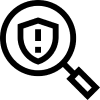Enable Swipe Package Protection
Follow the steps below to enable Swipe for your account:
- Login to the Swipe Brand Portal.
- In the navigation on the left side, choose Admin.
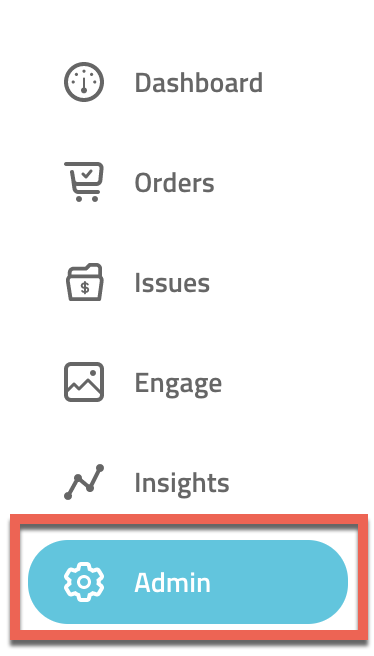
- At the top of the page, choose Settings.
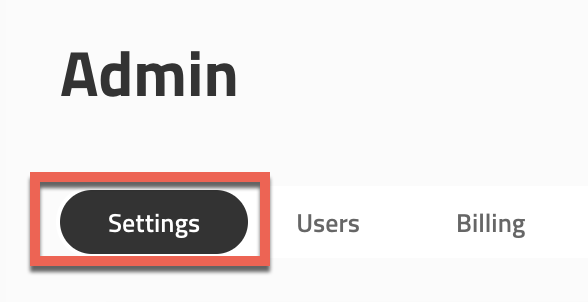
- Under Swipe Configuration > Swipe Package Protection, click the pencil
icon to edit.
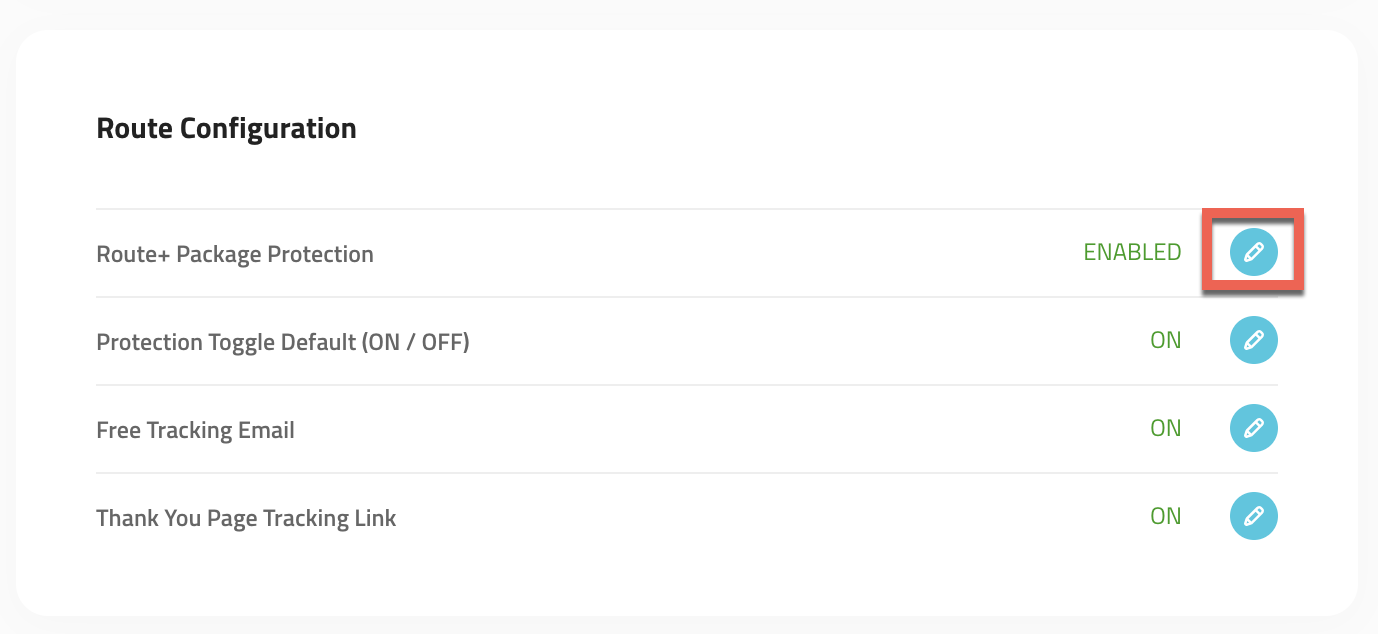
- On the panel on the right, choose Enable Swipe Plus and click
Save.
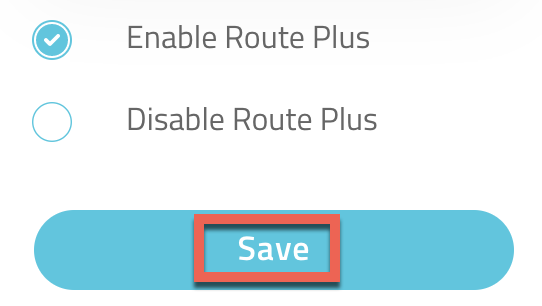
Note:
If you have a Shopify store, follow these steps to install the Swipe asset on your checkout.