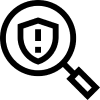How do I access my PayPal refund?
Depending on the merchant, Swipe may issue your refund via PayPal. We use PayPal due to their secure, user-friendly platform, as some of our online merchants do not share your payment information with us, such as your credit card number, etc.
If you have received a PayPal refund but are having trouble accessing it, follow these steps to access and transfer those funds to your bank account:
Accessing PayPal Refund:
-
(If you don't have a PayPal account): Create a PayPal account using the email address on your Swipe account by following this link
-
(If you do have a PayPal account): Log into your PayPal account
-
View "money in" and "money out" on the lefthand q side of your homepage
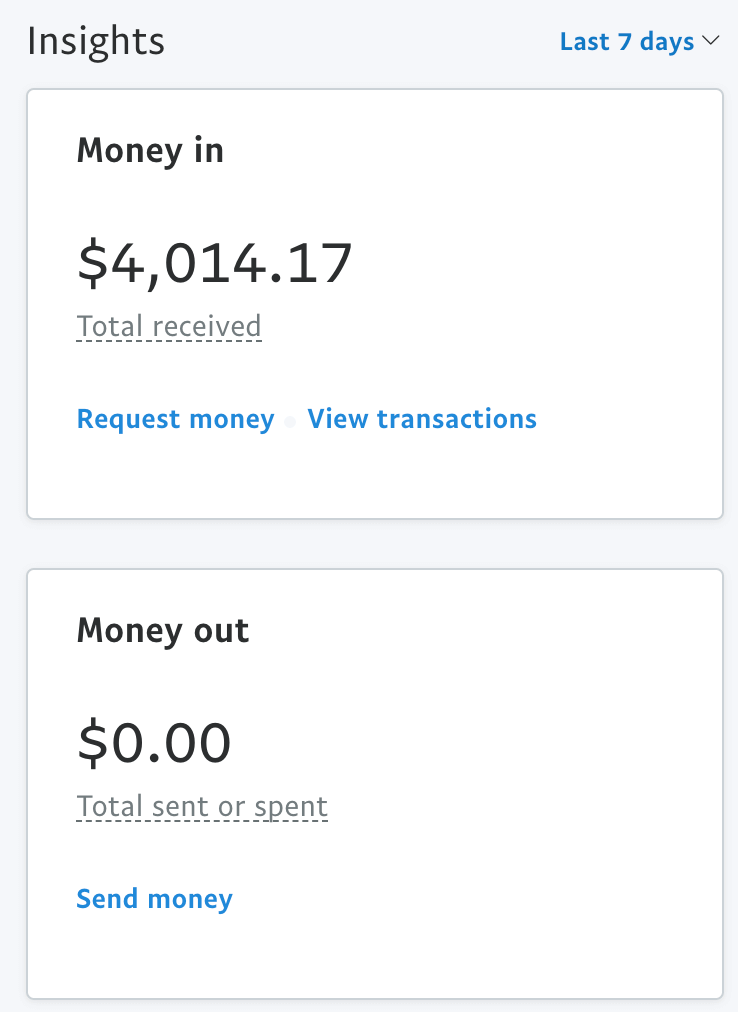
Transferring PayPal Refund to Bank Account:
-
Log into your PayPal account
-
Be sure your bank account is linked to your PayPal
-
Click Transfer Money (below your PayPal balance)
- Select Instant or Standard Transfer (depending on which your account allows) in the drop-down menu
-
Select the bank account you would like to transfer the money sent to. Click Next.
-
Choose the amount you would like to transfer. Click Next.
-
Review the details of your request, then click Transfer (amount) Now!
Still Running into Issues?
If you are still running into trouble accessing your PayPal refund from Swipe, and you received a PayPal transaction ID from Swipe, please contact PayPal's team. They will ask for your transaction ID and be able to offer further assistance on accessing those funds through your account!
If you did not receive a transaction ID, please contact us here.