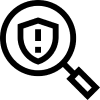How to File a Claim on Behalf of Your Shopper
Most of the time, customers can file claims on their own, but there are instances where complications arise with the order that requires you, as the merchant to file the claim on behalf of the customer.
Watch the quick video below to learn how to file a claim on behalf of your shopper.
Or follow these written steps to help you file a claim on behalf of your shopper:
1. Log in to the Swipe Portal.
2. Click Orders, on the left hand side.
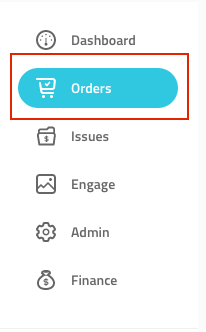
3. Search for the customer by Swipe Order Number, Store Order Number, Tracking Number, Customer Email, or Customer Name.
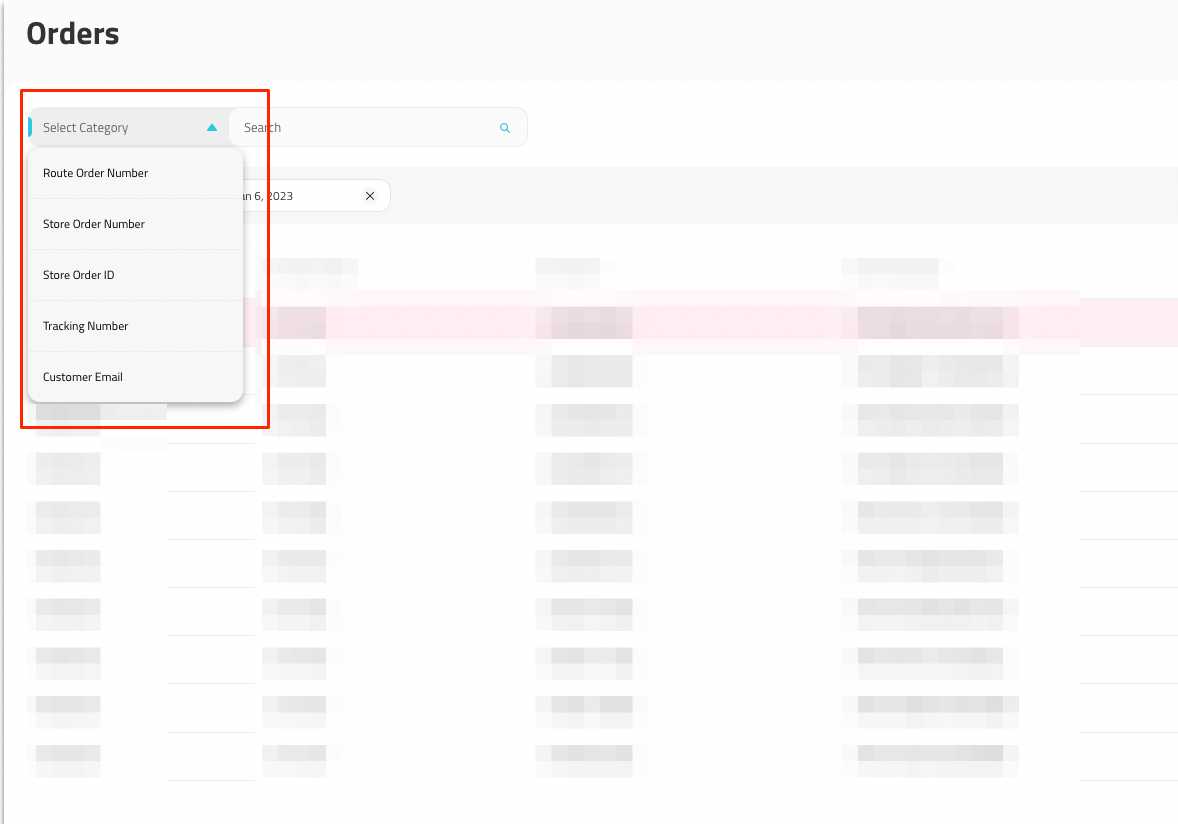
Note: You can also adjust the date range below the search bar to fit the orders date criteria.
4. Once you find the order, click on it. This will bring up a panel on the right side giving you the option to Report an Issue or Request a Reimbursement for an order if needed.
In this case, you will click on Report an Issue.
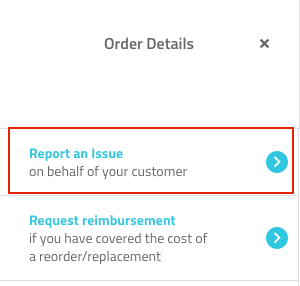
4. A new tab will open with the issues form. If not already auto-populated, copy and paste the information listed under the customer's order details in their respective fields (e.g. Order Number, Swipe Order ID).
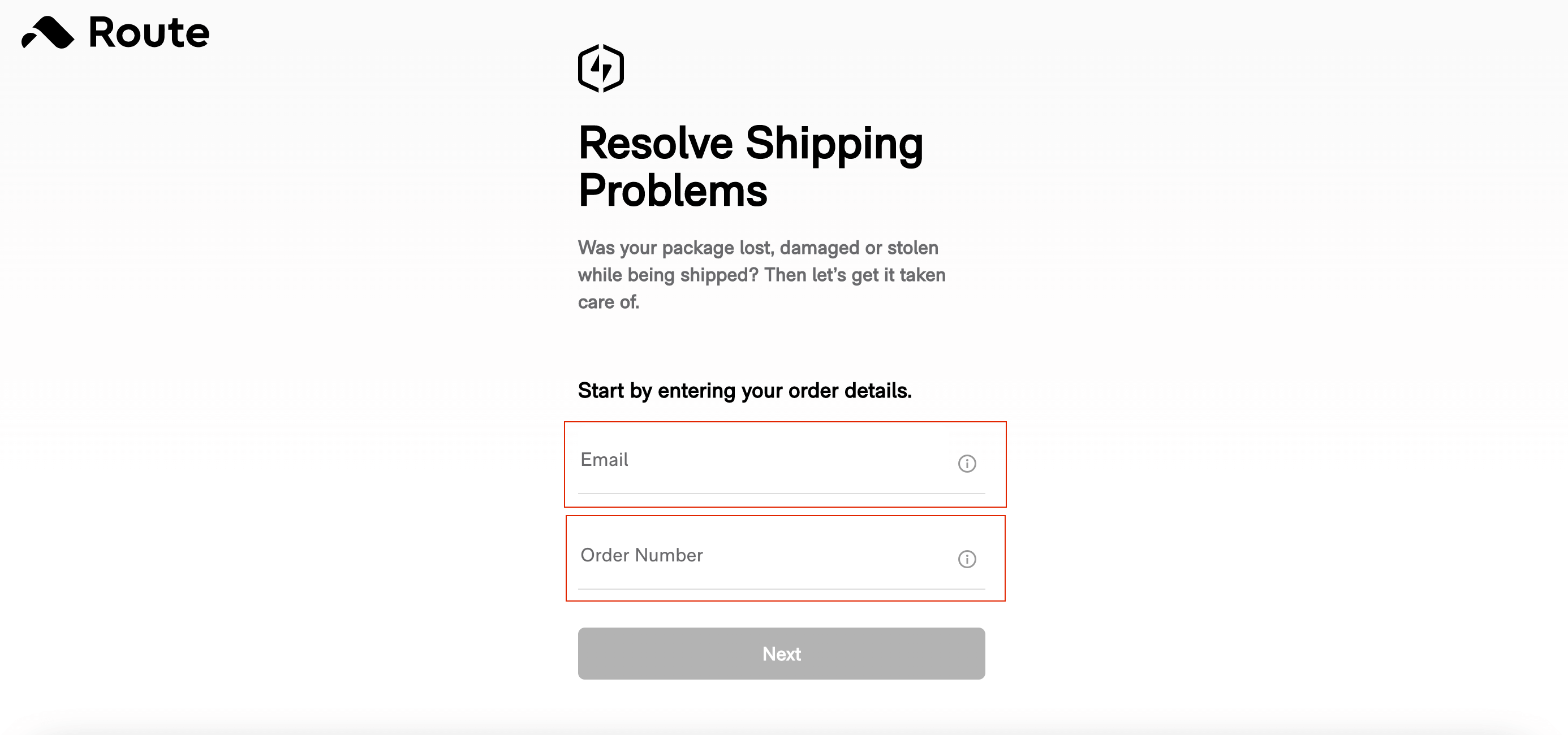
Once in the form, please provide any additional information needed such as:
- a tracking number if lost
- photos if the item is damaged
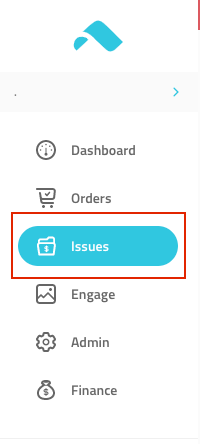
Use the Report an Order Issue form directly
Report issues for customers through our Report an Order Issue form.
You'll need the customer's Swipe Order ID (given to them in an email post-purchase) and their email address. Please provide any additional information in the claim filing process such as:
- a tracking number if lost
- photos if the item is damaged