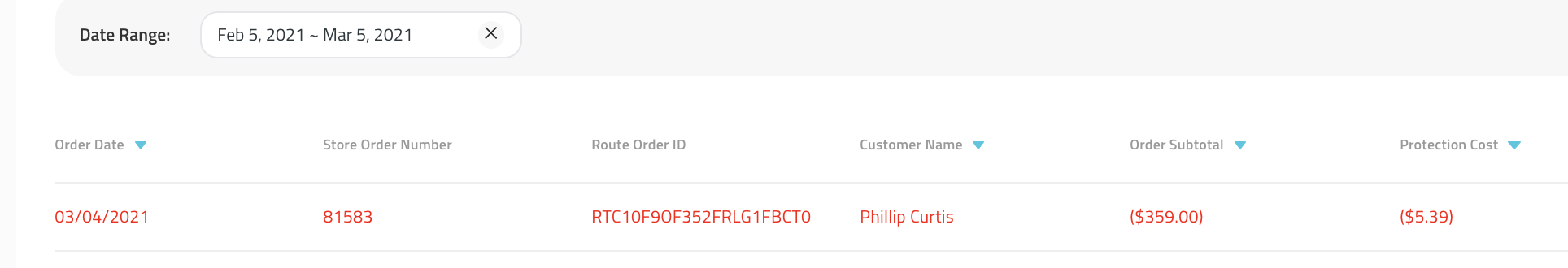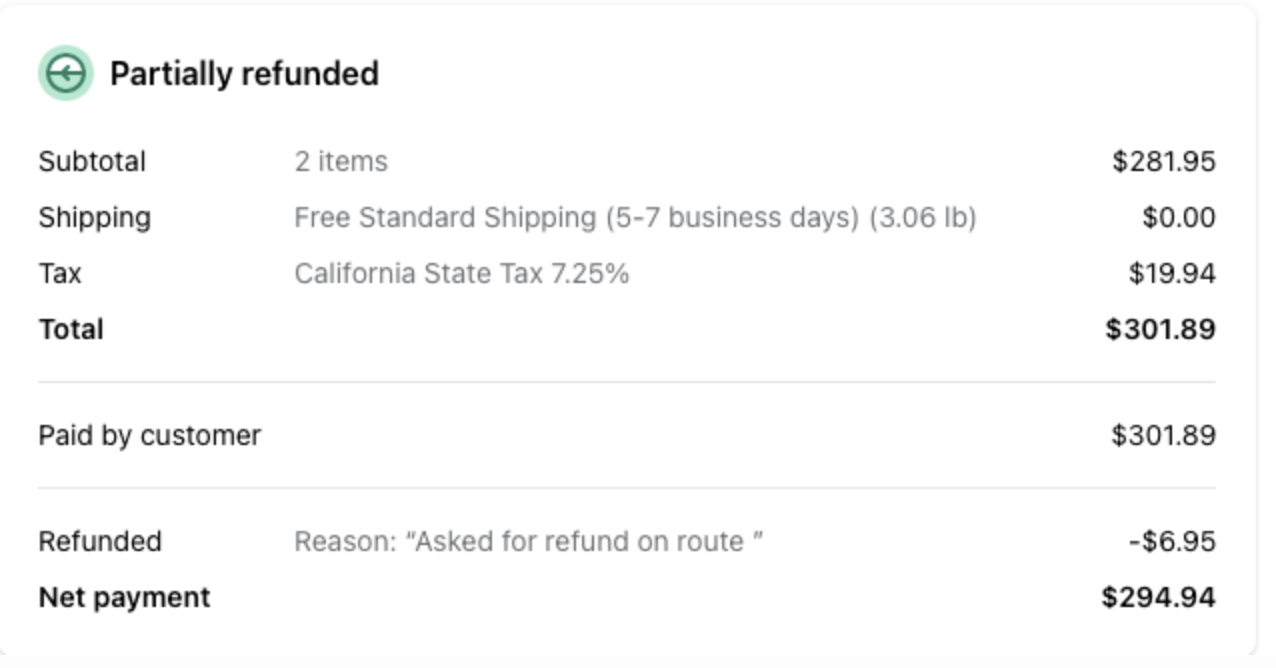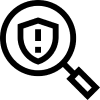How to Refund Swipe in Shopify
If a customer purchases swipe by mistake, a merchant can refund the swipe premium in Shopify, as long as the order is still in pre-shipment, with the following steps.
1. Search the order in Shopify
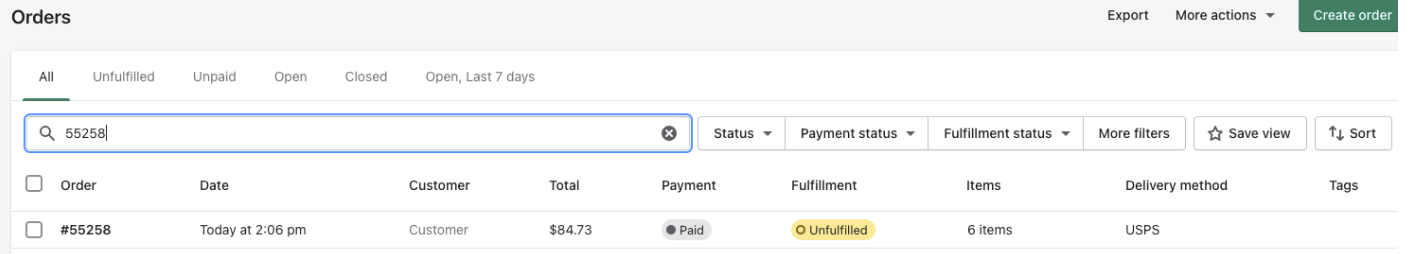
2. Select "Refund"
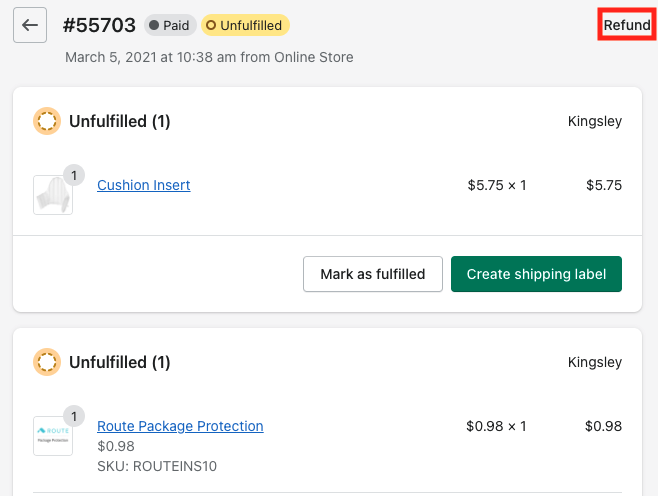
3. Move the quantity of swipe from "0" to "1"
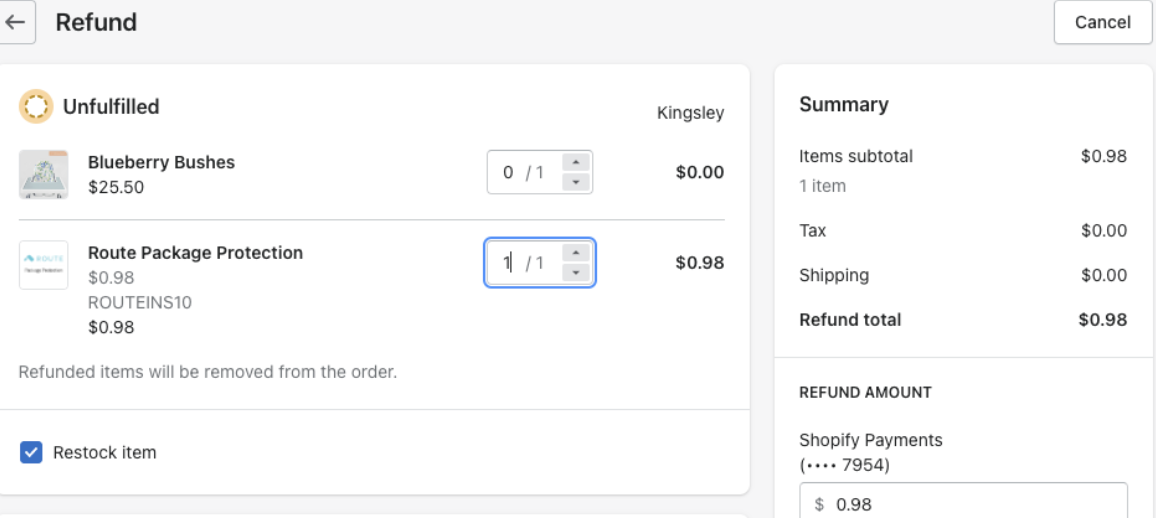
4. Select "Refund" on the right-hand side
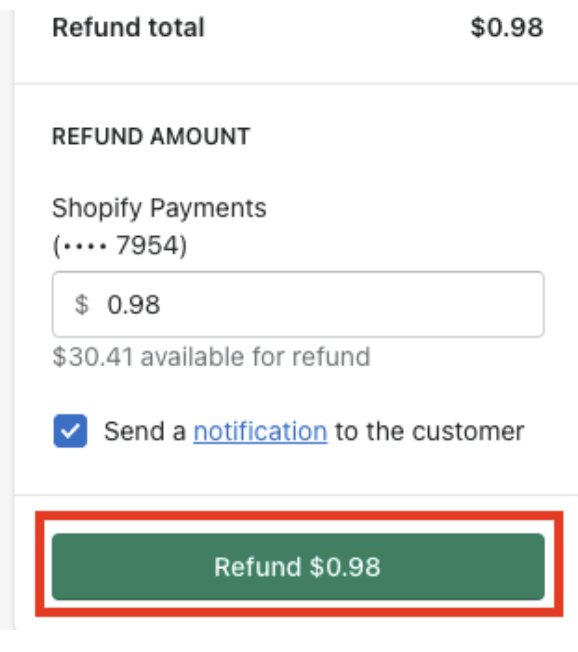
5. The refund will be sent to the customer, and the merchant credited. Evidence of the refund will appear in both the swipe Dashboard and Shopify order: