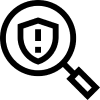In-App Merchant Profile: Verify domain
The Swipe network is continuously adding new customers and users into the Swipe app. As such, the Swipe app has become the primary way for over 1 million customers to engage with a brand post-purchase.
The in-app merchant profile allows you to add your store name, cover image, contact info, website URL, and logo.
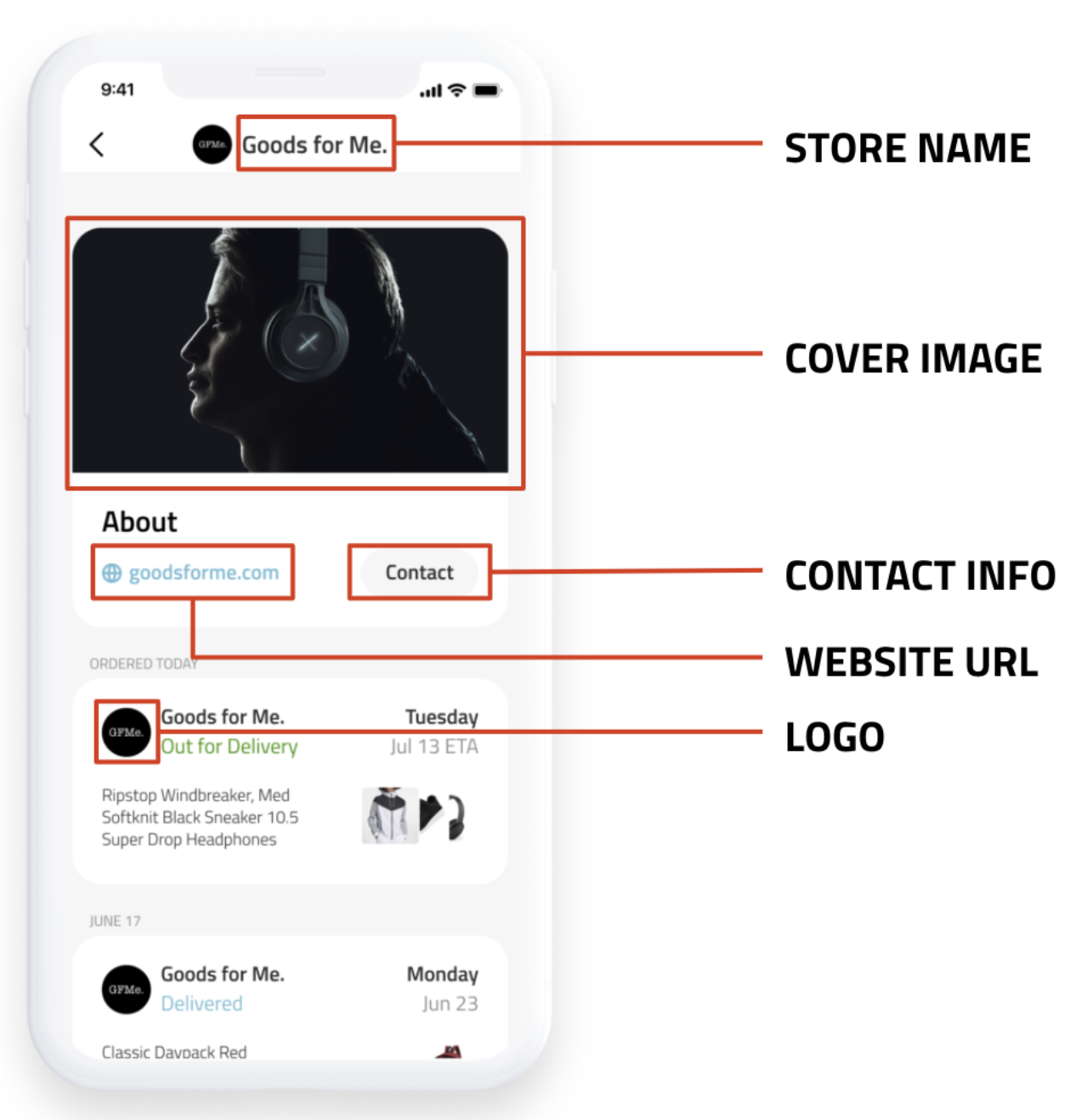
In order to customize your brand profile, first, you need to verify your store name.
There are three ways to verify your domain:
This is the fastest way to verify your domain
Choose Verify by Email in the Claim your brand profile onboarding flow
Choose the intended email address for the email verification
Check the email inbox for the verification email from Swipe
Click Verify Email
Once your domain is verified, you’ll receive an email with additional instructions to login to the Swipe Portal and edit your Merchant Profile
This file should be publicly accessible at https:/{domain}/Swipe-brand-verification.txt.
Choose Verify by File Upload in the Claim your brand profile onboarding flow
Click Email Instructions if you’d like the instructions emailed to you
Create a new file from your text editor and name it "Swipe-brand-verification.txt" and add the key "{secret, key}" inside the file
- Upload your file to be publicly accessible at https:/{domain}/Swipe-brand-verification.txt
Once you have created the TXT record, our systems will verify that the file exists in the specified location
NOTE: Depending on if we need to involve your IT team, this could take 15 minutes to verify
Once your domain is verified, you’ll receive an email with additional instructions to login to the Swipe Portal and edit your Merchant Profile
You can create a TXT record on the domain if it's not a subdomain.
Choose Verify by TXT Record Claim your brand profile
onboarding flowClick Email Instructions if you’d like the instructions emailed to you
Sign in to your Domain Admin tool
Go to your domain’s DNS records
Add a new TXT record for our verification: ”Swipe-brand-verification={secret_key}"
Once you have created the TXT record, our systems will verify that the file exists in the specified location
Once your domain is verified, you’ll receive an email with additional instructions to login to the Swipe Portal and edit your Merchant Profile
NOTE: Depending on if we need to involve your IT team, this could take 15 minutes to verify