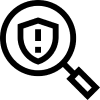Issue Resolution for Merchants within the Merchant Portal
What is issue resolution for merchants within the merchant portal?
-
For existing claims in the issues tab in the merchant portal, you can now:
- Escalate claims: escalating a claim adds a tag to the support ticket that can help prioritize that claim.
- Mark claims as resolved: you can choose to proactively resolve existing customer claims with a refund / reorder, then mark that claim as resolved and request reimbursement. If the claim falls within our policy when reviewed by our support team or by our Resolve automation, then it is automatically reimbursed to the merchant.
- Close a claim: for claims that need to be closed out without a reimbursement, such as lost package that ends up arriving, can be done in this tab. This action closes the support ticket on our side.
- Note: If needed, customers can resubmit a claim again if the issue still hasn’t been resolved.
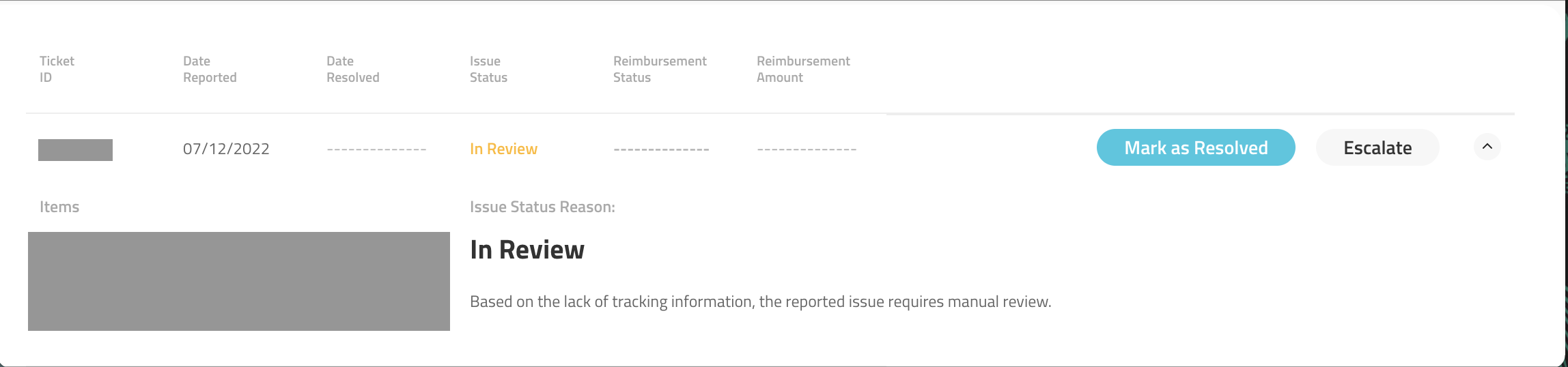
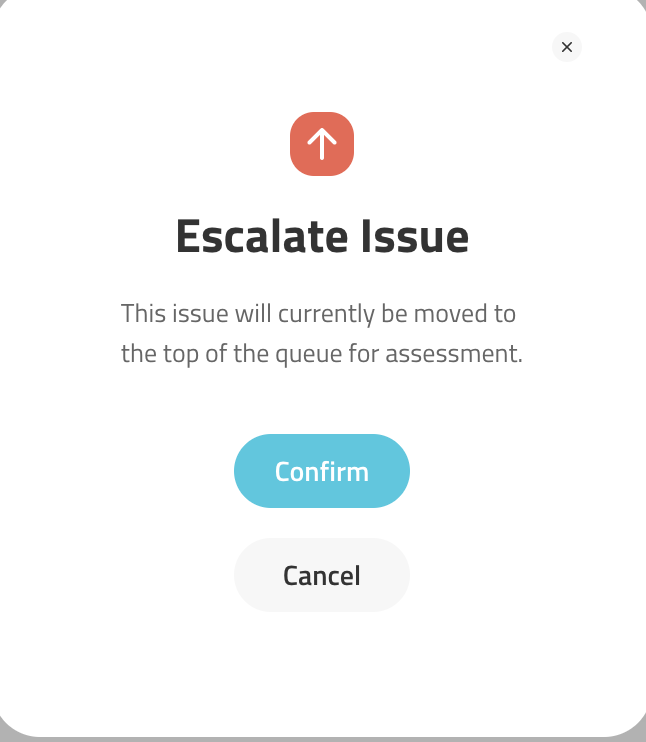
How does issue resolution help me, my customers, and my store?
In some situations, solving a customer issue personally just feels like the right thing to do. We’ve made it even easier and more seamless for you to get involved in solving customer issues while still taking advantage of Swipe’s support and package protection.
How does issue resolution work? If customers have already filed an issue with Swipe:
In the Issues tab within Swipe’s merchant portal, simply find your customer’s reported issue and let us know how you’d like us to help:
- If you’ve already refunded or replaced an item for your customer, you can mark issues as resolved and start the reimbursement process
- For issues that end up resolving themselves (ex. lost packages magically turn up after all), you can close customer issues
- For issues that need extra special attention and urgency, you can flag our support team by escalating an issue
If customers have not yet filed an issue with Swipe:
In the Orders tab within Swipe’s merchant portal, click on the affected order and let us know how you’d like us to help:
- If you’d like us to handle the issue, simply choose to report an issue for your customer and we’ll take it from there.
- If you’ve already solved an issue by sending your customer a refund or a replacement, select request reimbursement. As long as the issue falls within our policy, we’ll send funds to your preferred reimbursement account.