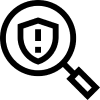To get Recharge to work with Swipe, you need the Swipe app installed and Recharge installed on Shopify and the Swipe asset live on your website. Once all of these are completed, Recharge will automatically work with the Swipe asset.
Recharge & Swipe FAQs
Swipe has a partnership with Recharge that allows Swipe Package Protection to be on every order your customer makes as part of a subscription. This partnership only applies to merchants using Shopify and Shopify Plus.
Review the frequently asked question below for more information:
 Do I need to take any actions to get Recharge to work with Swipe?
Do I need to take any actions to get Recharge to work with Swipe?
 What is the customer experience?
What is the customer experience?
When a customer adds Swipe Package Protection to an order, every shipment in that subscription will be protected.
 Does an order with Recharge look any different than an order without Recharge?
Does an order with Recharge look any different than an order without Recharge?
If Swipe is added on the initial order, then every subsequent order confirmation email your customer receives will also show with Swipe Package Protection.
 How is Swipe calculated?
How is Swipe calculated?
On the initial order, it is based on the total cart value: Recharge items and regular items. On subsequent orders, it is based on the amount in that shipment at that time.
 What if I have two checkouts?
What if I have two checkouts?
Recharge will work for both single or separate checkouts.
 Can Swipe be added to the Recharge Checkout?
Can Swipe be added to the Recharge Checkout?
Recharge locks down their checkout similar to Shopify, so Swipe cannot be added to a Recharge checkout at this time.