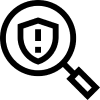Follow the steps below to set up and edit your Receivables Account for Swipe. Setting up your Receivables Account is necessary for you to receive any reimbursements Swipe sends to you.
Login to the Swipe Brand Portal.
In the navigation on the left side, choose the Finance tab.
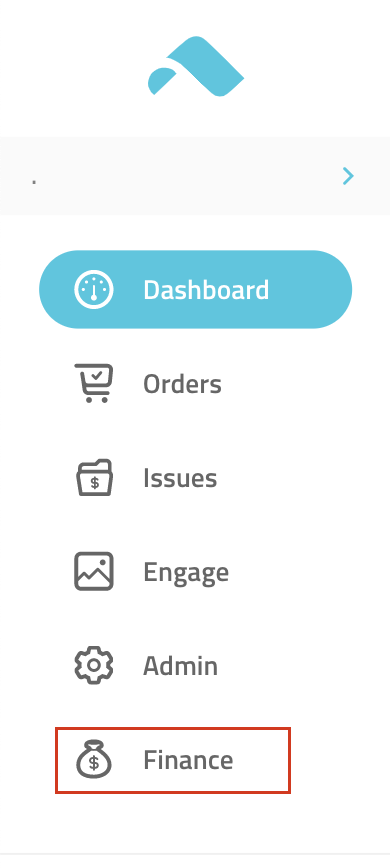
Under Account Settings, you will choose Receivables Account.
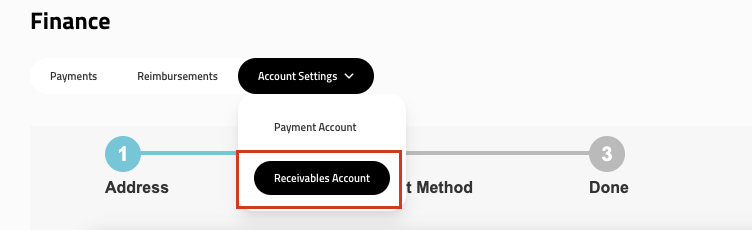
You will enter all necessary banking information and submit. By using the Receivables Account from then on, you will be able to edit your information at any time; which will be located on the bottom right of the page.
If you are a Shopify or BigCommerce Platform user, you can also refer to this Swipe Order Issues Resolution (Automatic Issue Resolution) & Reimbursements article, for more details surrounding your Reimbursement/Receivables Account and how to get all necessary information inserted into the Swipe Dashboard.