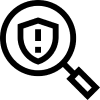Shopify Plus: Enable checkout.liquid
This guide contains steps on how to enable a new Layout: checkout.liquid to add the Swipe asset to your website.
- Log in to Shopify.
- On the bottom left corner, click Settings.
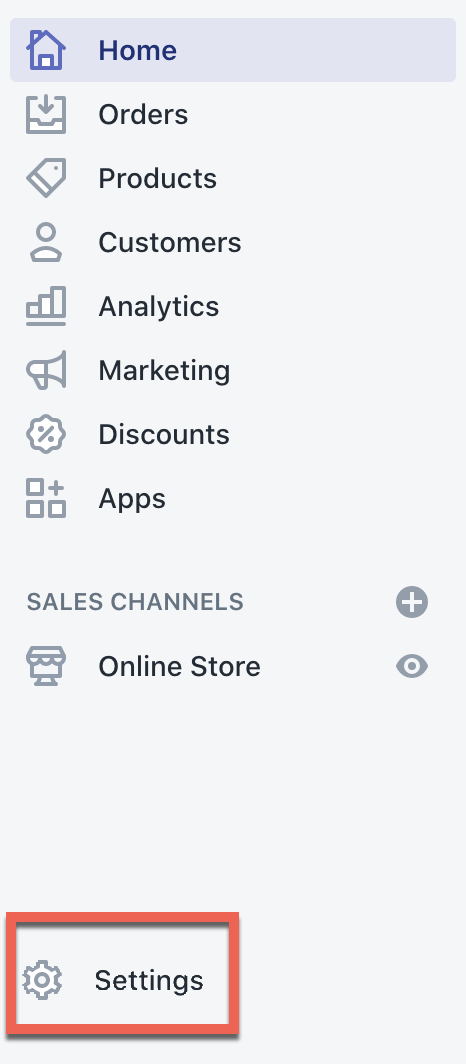
- Click Account.
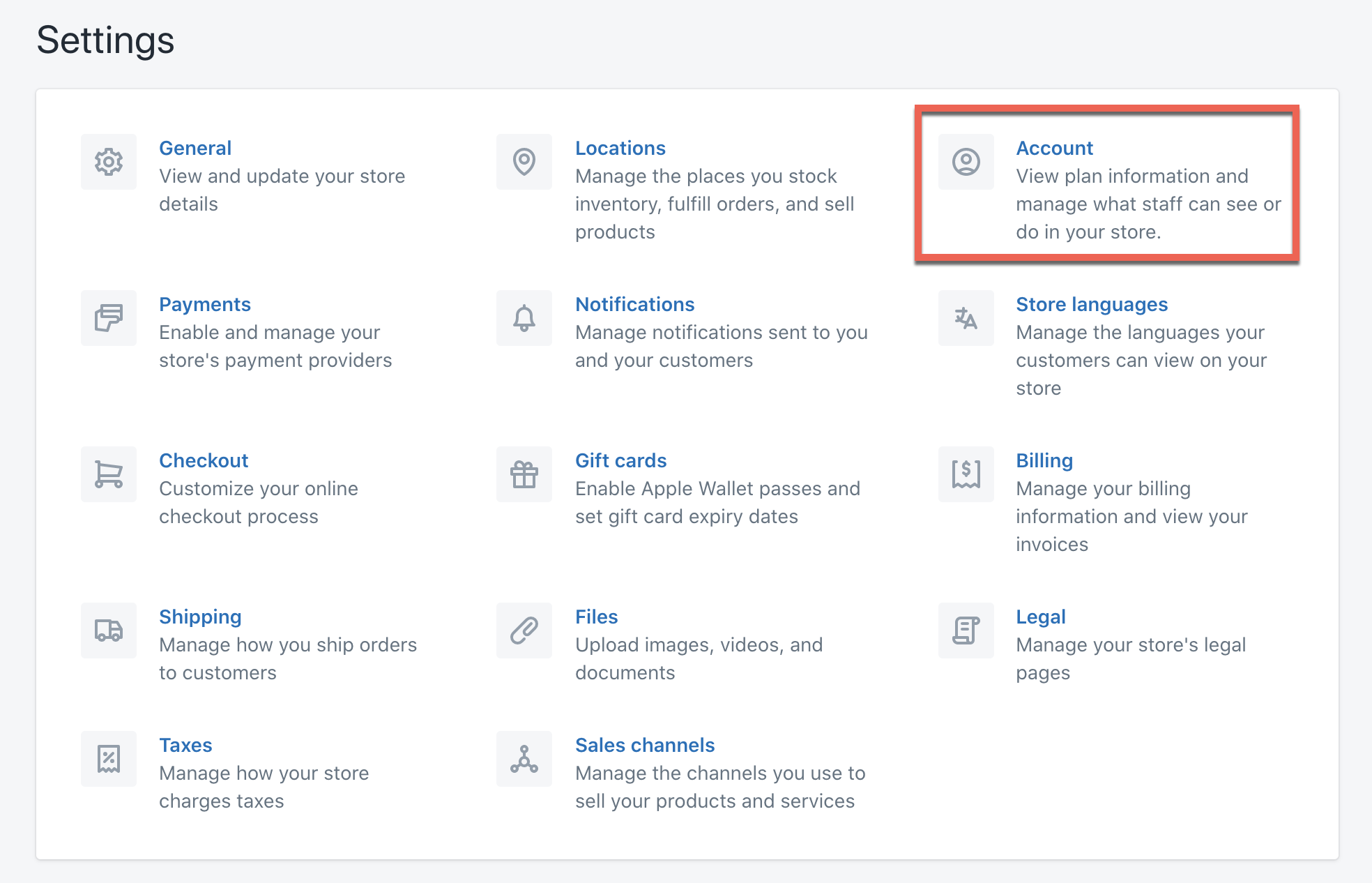
- On the Account page, look for the Priority support or Merchant success manager section. Use the respective contact information to reach out to Shopify Plus.
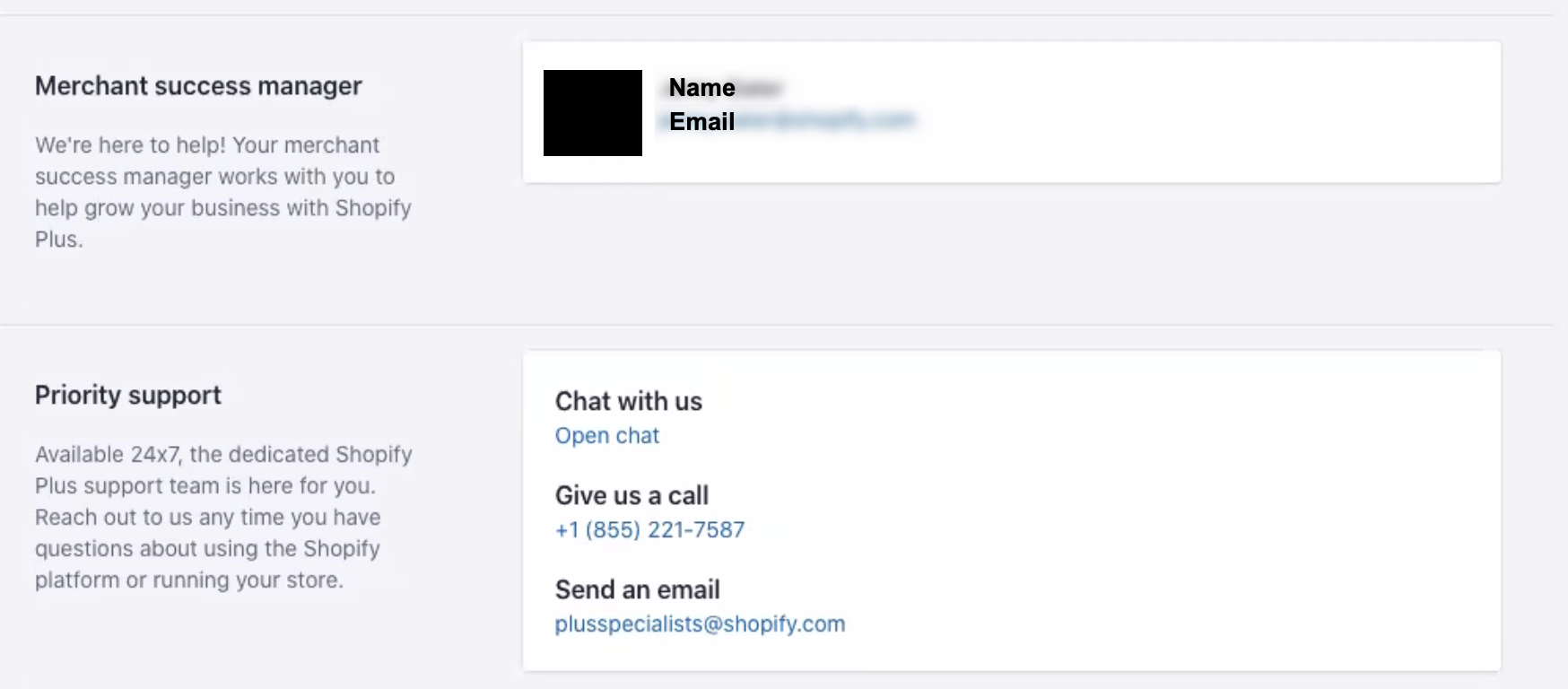
- Reach out to your point of contact and include the following information:
"Hi there,
I'm trying to create a checkout.liquid file under Layout in the live Shopify theme. Can you enable this for me?"