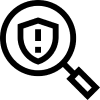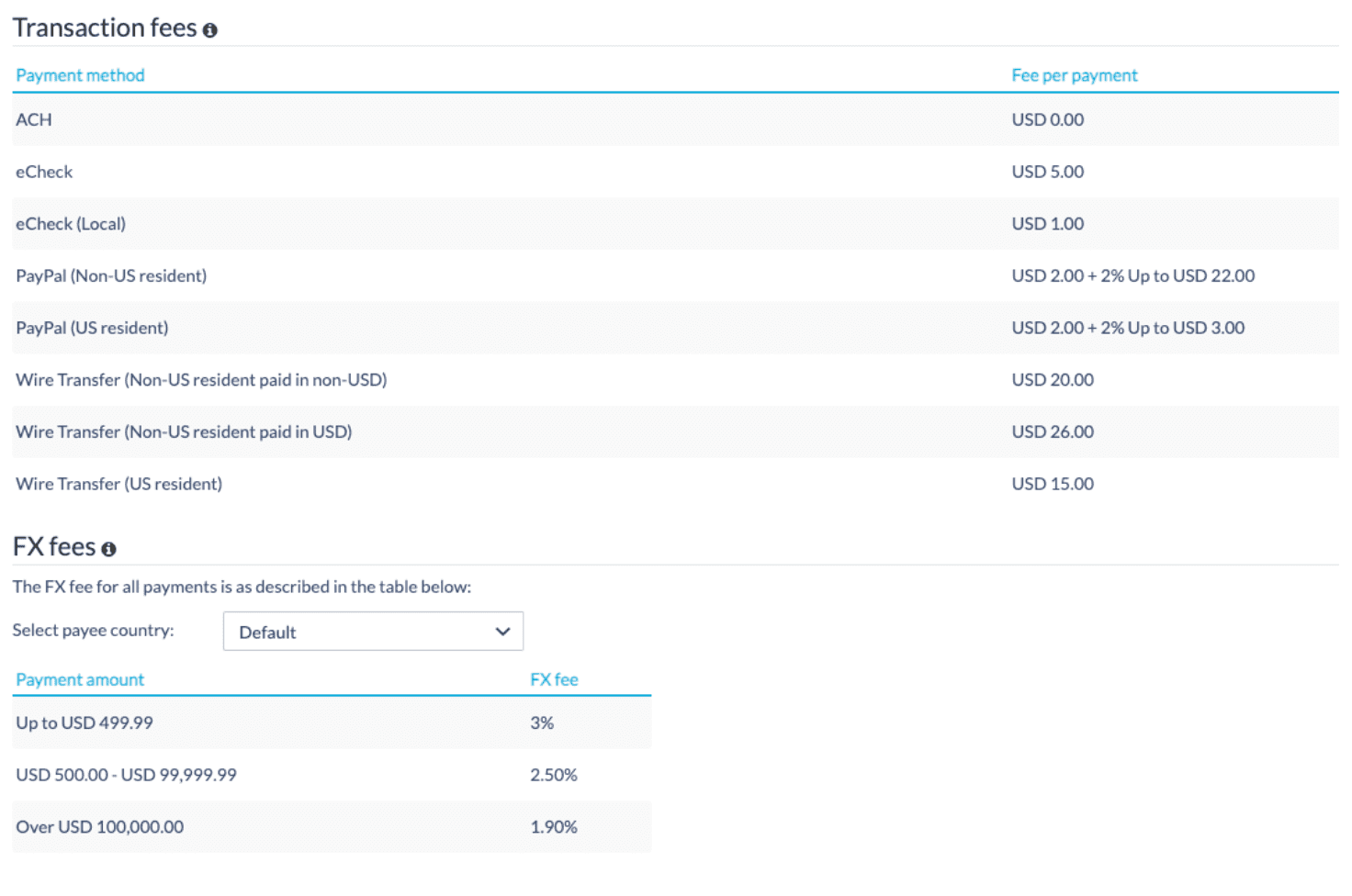Error: Missing Payment Method
It looks like your account has a missing payment method! swipe requires merchants to add a payment method in order to automatically charge the insurance premiums each week. Each billing cycle, you will receive an email notification regarding your upcoming bill and a breakdown of the insured orders that make up that charge. Please add a payment method to the swipe portal (Finance>Account Settings>Payment Account) in order to move forward with swipe services.
Error: Account Pending Verification
It looks like you have successfully added a payment method! However, the account you have entered is still pending verification. You can verify your account by searching for the two micro-deposit transactions found in your account on or around the day you entered your information. These transactions should be titled ‘AMNTS’ and the amounts will usually be less than $1.00. Once you enter these two transaction amounts into the swipe dashboard, swipe will bill you the remaining balance and move forward with automated billing cycles.
If you are having difficulty finding the micro-deposits or having issues adding your bank account, you should try re-entering the bank credentials, this will trigger those micro-deposits to be sent to your account again.
If you are using a foreign bank account, you can connect using Plaid in the swipe portal.
Error: Declined Charge
It looks like your payment method entered on file has been declined. In order to settle the outstanding balance, please update your payment method on the swipe portal. Once the payment method is updated, the outstanding balance will be charged and the automated billing cycles will resume. If you would like to keep the current payment method you have, you can call your bank to see why the charges are being declined and ask them to approve of swipe's invoices from our billing software, Stripe.