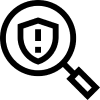Why is my order stuck in-transit or pre-shipment?
Shipping statuses can be confusing. This article includes definitions to help you to understand why your order may be stuck in a particular status.
For example, if your order has been in pre-shipment for longer than two weeks, we can probably conclude that the item did not ship or it was missed by the shipper during sorting.
| Status | Description |
|---|---|
| Electronic Shipping Info Received | This scan indicates that the shipper has notified the Postal Service that they intend to submit the item for processing and delivery. Before the tracking information is sent, the tracking page may show "Not Found." This is to be expected. Once the information is sent, you may notice the tracking page indicates "Pre-shipment" with a "Label Created" time. |
| Acceptance | This scan indicates that a Postal Service employee has accepted the item at a Post Office and/or that the carrier has picked up the item at a customer's residence/business. |
| Processed Through Sorting Facility | This scan indicates that the order has been processed and left the USPS sorting facility. The item is currently in-transit to the destination. |
| In-Transit | For these packages, tracking on the USPS website will show when a package is In-Transit and expected to arrive by the delivery date shown with "In-Transit: Arriving Late" |
| Arrival at Unit/Out for Delivery | These scans indicate that the package has been scanned at the final postal unit where delivery will take place, as well as confirmation from the mailman that the item has been delivered or picked up by the recipient. |