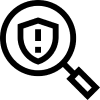Zendesk Integration
Swipe is now offering an integration with Zendesk. Zendesk is a customer support platform that lets brands connect with customers on any channel. With this integration, brands that use Swipe and Zendesk will be able to see and file claims for lost, damaged, or stolen orders from within the Zendesk platform.
How does this help you?
Instead of having to pull up Swipe, login, find a customer’s order, see whether or not it’s protected, and file a claim in the Swipe portal, you can simply submit a claim directly within Zendesk, in just a few clicks.
You just saved 5 minutes and answered two more customer questions in that time. And you don’t have to learn yet again another platform - you can do it all in Zendesk.
Who can use this integration?
Any brand with an active Zendesk account can use this integration - agnostic of the platform.
How does the Zendesk integration work?
A customer submits a support ticket. The agent opens the Swipe Support App in Zendesk and searches by email and order number.
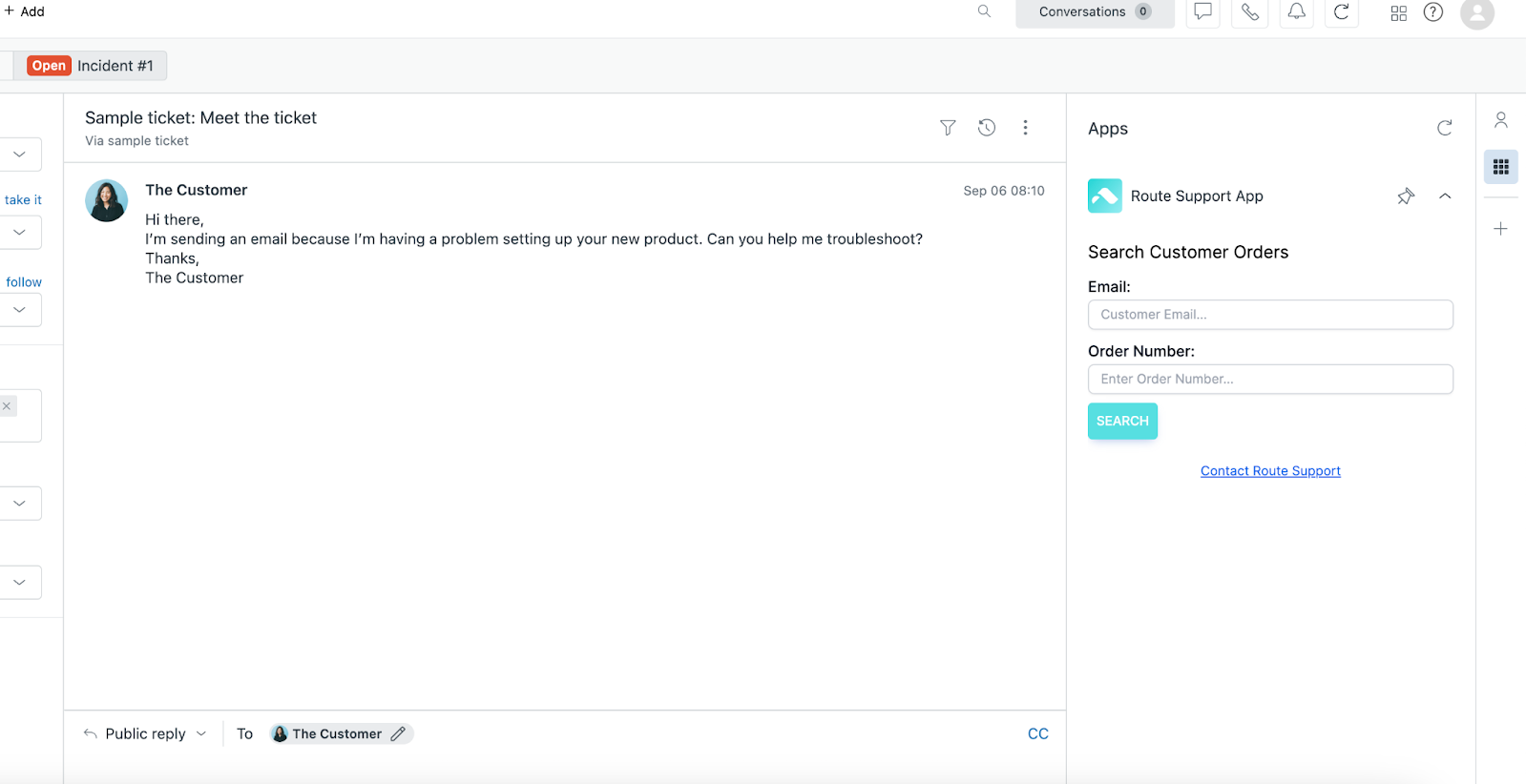
The agent can view claim updates for items that already have open claims. Now, that agent can easily inform the customer of the status of their claim.
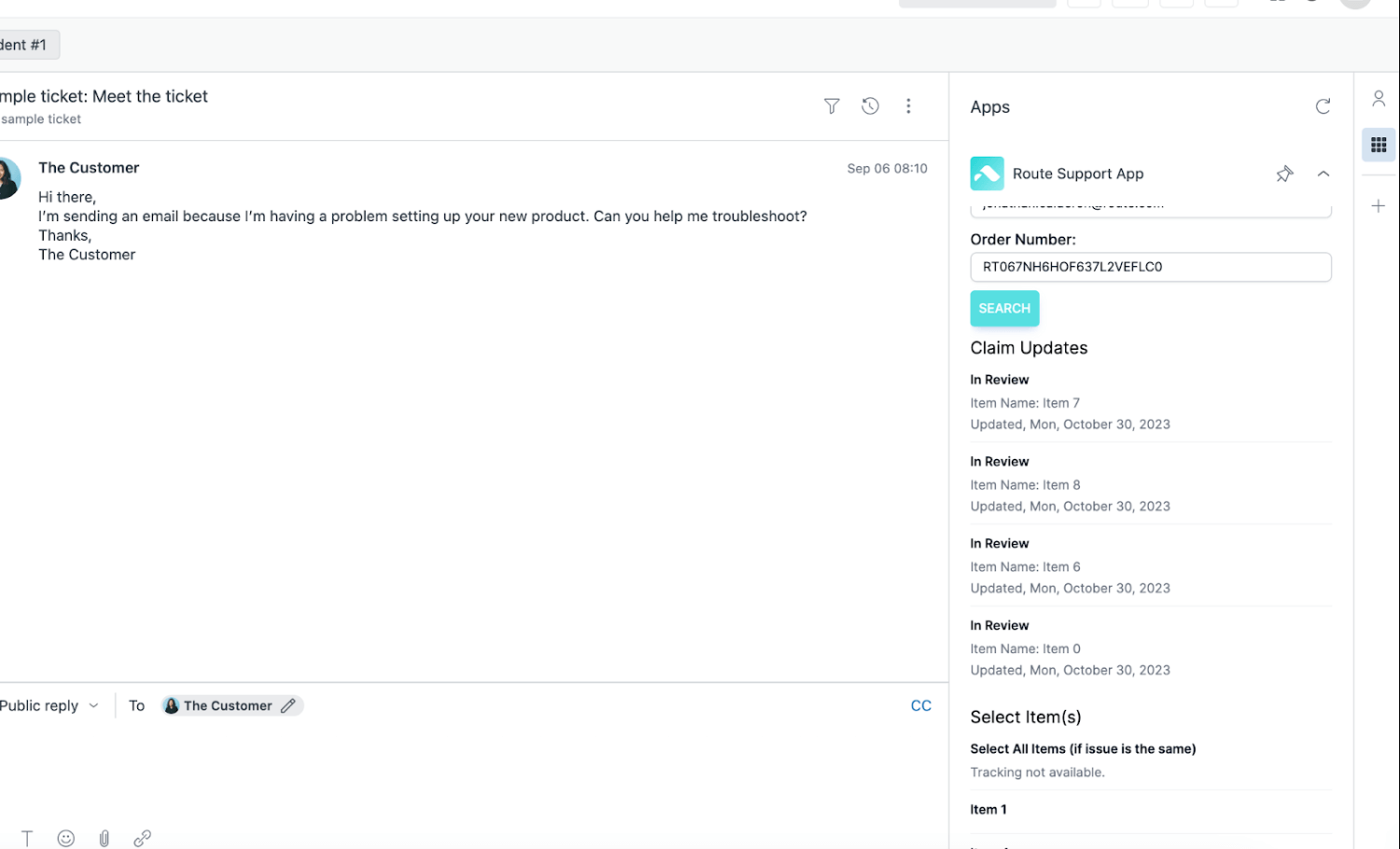
Viewing an existing claim will show you relevant claim information, such as status, shipping information, the issue reported, as well as the customer-preferred resolution.
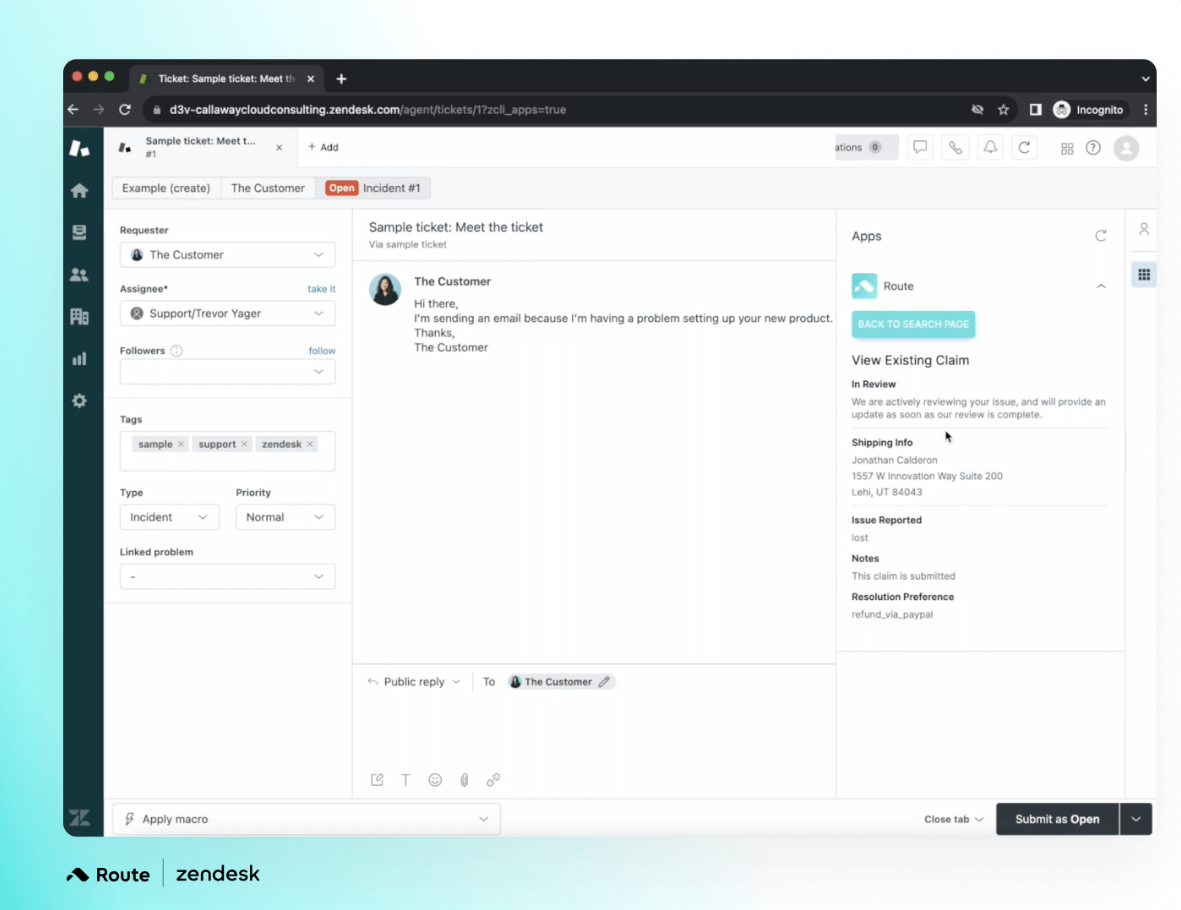
An agent can also submit a new claim using this integration. To submit a claim, all fields on the form are required.
Note: if a claim type is “Damaged”, the agent will be required to submit at least one photo for each item on the claim.
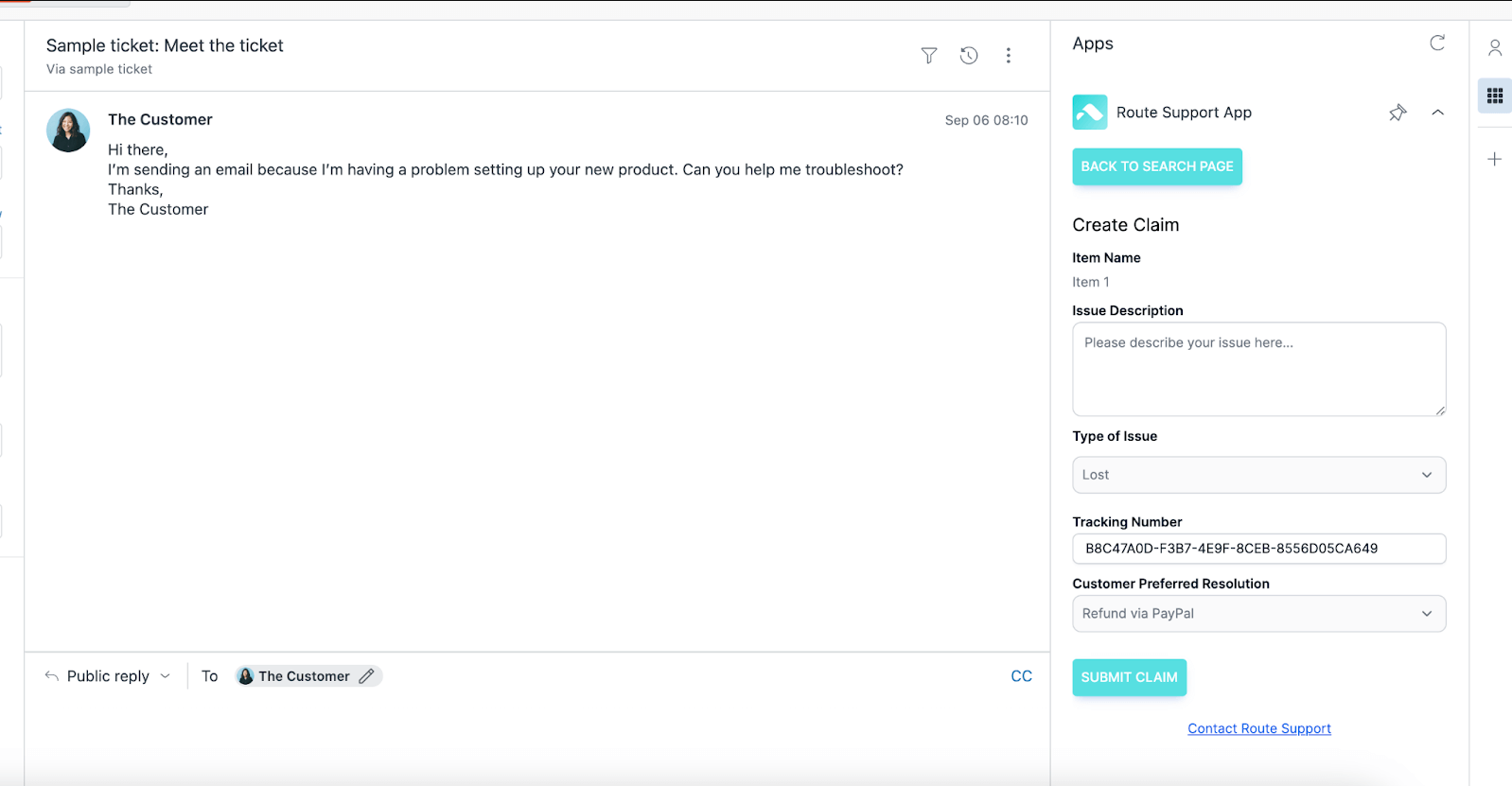
The agent will see that a claim is successfully submitted along with details of the claim.
Frequently Asked Questions
Q: Will I be able to see all interactions regarding a claim or just status (i.e. what Swipe responds and the customer replies)?
A: They will just see the status of the claim.
Q: How do I set up this integration?
A: Rather than seeing this in the Swipe Merchant Portal, this is just an app that a brand will download through Zendesk. Once downloaded, it will show up in their Zendesk platform! No integrating on the Swipe side - just download the app and start using it immediately.
Q: Will I be able to see all claims notes?
A: Yes! You will see the description the customer left when they filed the claim.
Q: Can my support team leave a note on a claim for Swipe’s claims team?
A: No - in the current state of the integration, no responses can be sent via Zendesk to the Swipe claims team.
Q: Will these claims still show up in the Swipe portal?
A: Yes!
Q: Can I request a reimbursement through this?
A: No, you cannot.
Q: Will I be able to see the reason a claim was denied in this integration?
A: Yes! Within the resolution status, you will see a brief, high-level explanation of the reason for denial.